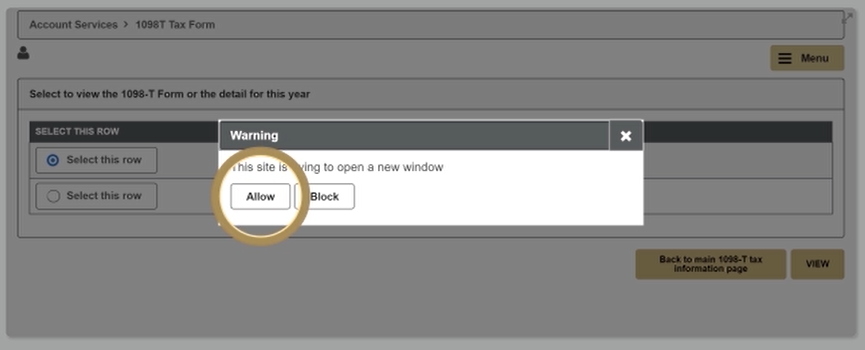Adobe License Changes: Deadline Extension!
CU Denver Students with Adobe Creative Cloud licenses now have more time to download files to OneDrive or another personal storage drive by Aug. 1, 2023 to avoid losing them.
Get more information and IT helpHow To Access Your 1098-T
For ease of use, select the picture-in-picture option by clicking on the three dots at the bottom right-hand of the video, to watch while you complete the tasks.
Video created by: Nueka Lo '21, from the College of Arts & Media, Portfolio
First, Visit Lynx Central
Click the UCD Access Icon
Sign In With Your Username and Password
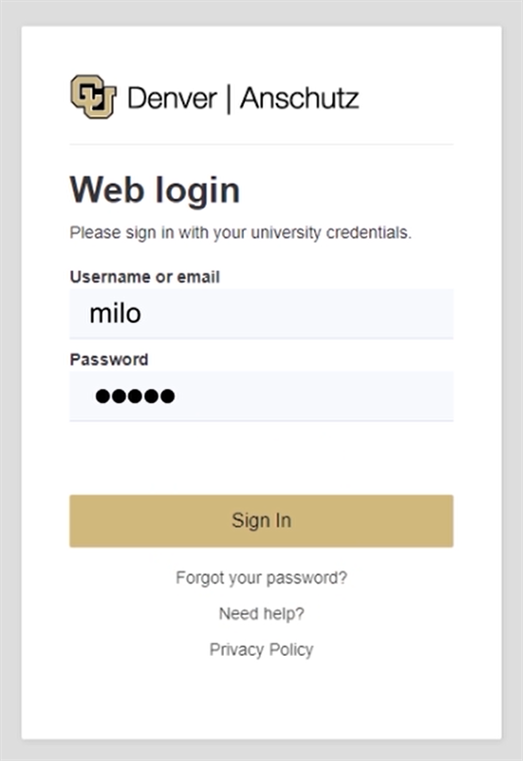
Expand the Student Center Box
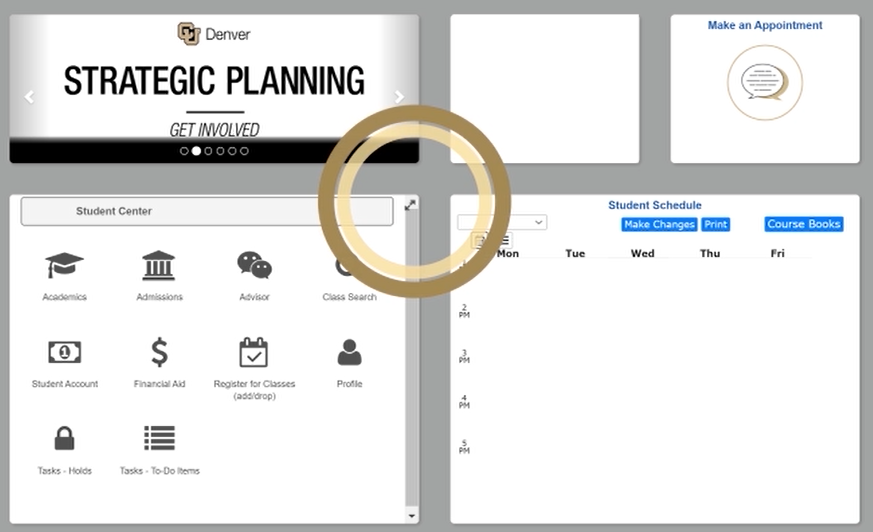
Scroll to the bottom in the new window, click on 'View 1098-T'
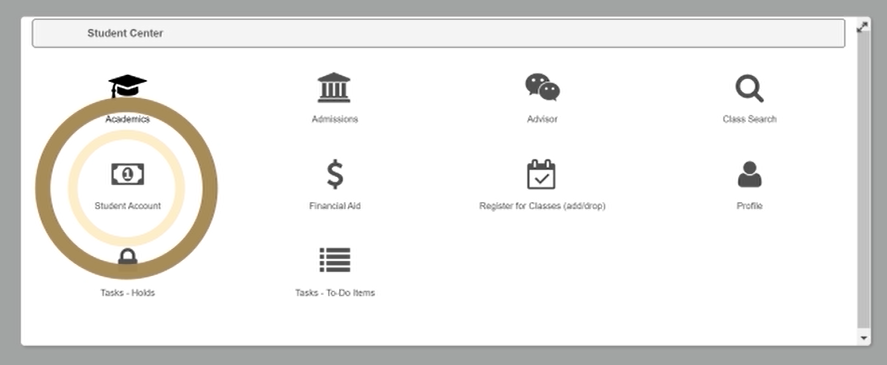
Scroll to the bottom and select the appropriate year
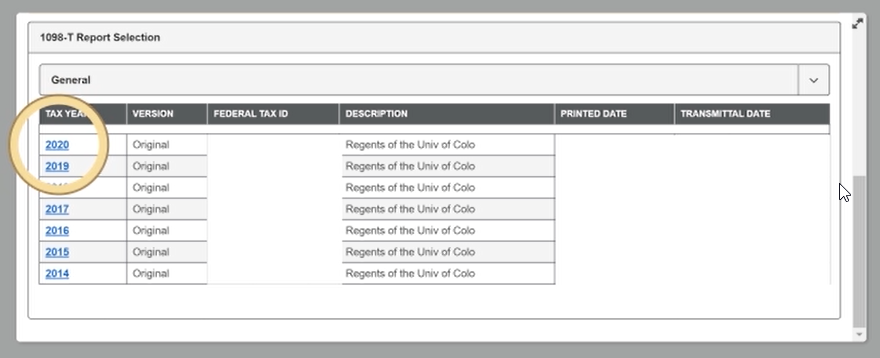
Select the 1098-T form
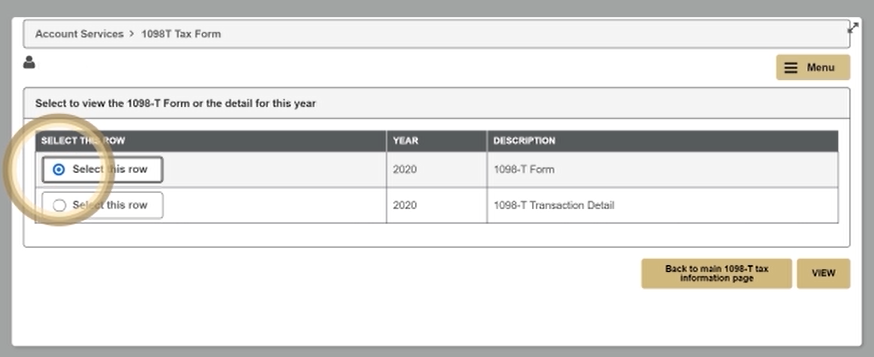
Click 'Allow" to open the document