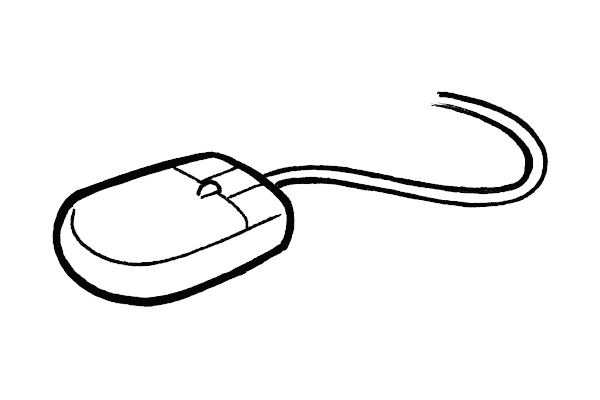Alternative Keyboards
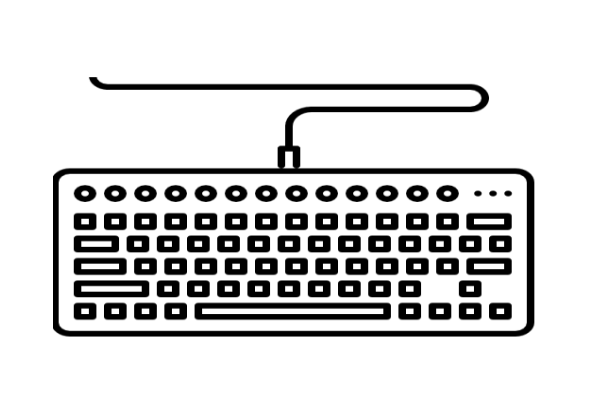
QuickTake
Alternative keyboards offer a wide range of advantages over the traditional 128-key keyboard for many individuals physical, cognitive, or visual disabilities. They can be easier to use, provide more visible keys or be simplified to reduce complexity.
Types of Alternative Keyboards
While the range of options is quite diverse, alternative keyboards can generally be classified into the following categories:
- Ergonomic
- One-handed
- With keyguard
- Programmable
- Oversized / Large Print
Ergonomic Keyboards
Ergonomic Keyboards are generally designed to improve the posture of the arms, wrists and hands while typing. Enabling neutral postures puts less cumulative stress on the body which may prevent conditions collectively known as repetitive strain injuries (RSI) associated with prolonged use of a keyboard. Familiar conditions include carpal tunnel syndrome or tennis elbow (epicondylitis), however a wide array of symptoms which may not be easily classified can fall in the realm of RSI. Ergonomic keyboards can be contoured, split, tented, or made with very light key activation force required.One Handed Keyboards
One handed keyboards support individuals who have functional ability in just one of their upper extremities. This may be due to loss of limb, paraplegia, severe RSI, or any of a number of conditions impacting function on one side of the body. These devices have been designed to reduce finger movement through keyboard size, key placement and / or, in some cases, the use of chording. Chording keyboards work much like a piano does; by pressing certain combinations of keys simultaneously the full range of keyboard input can be achieved using many fewer keys. Mini or reduced size keyboards can also be useful because they provided a more compact grouping of keys which requires less finger movement. Sample options include:
- BATT Keyboard
- Maltron Single Hand Keyboard
- Tap Keyboard
- Half Qwerty Keyboard
- Tipy Keyboard
Programmable Keyboards
Programmable keyboards enable the user to customize the locations and functions of keys to match their specific needs and physical abilities. Programmable keys can also be setup to run macros which are a sequence of steps involving key presses and or mouse actions using just a single key press. For example, a macro can be created to open a mail application, click the check for new mail button and read the first message out loud. All of these steps can then be assigned to a single key. A sample options include:
- X-Keys keyboards (multiple form factors)
Keyguards
Keyguards serve as a template that sits above the keys on a keyboard, They enable individuals such as those who have Cerebral Palsy (spasticity) or Parkinson's (tremor) to stabilize their hands on the keyguard prior to activating a key. This prevents accidental key presses, presing two keys at the same time or repeatedly hitting a single key. Fewer errors results in more efficient typing. Keyguards also support individuals who use a stylus or head stick to type.
- KeyguardAT - Keyguards for many poplar keyboards from Apple, Logitech, Microsoft and others)
- Maltron Expanded Keyboard
Keyboards with Bigger Keys
Large key keyboards are a good match for individuals with who have trouble using their hands to type on a traditional keyboard. The keys are easier to see, provide a larger target and are better spaced to prevent accidental keystrokes. Large key keyboards come in a variety of formats, color options. Capitalized and lower case keys are also available which can help some individuals with intellectual disabilities.
Keyboards Which are Easy to See
Large print keyboards support individuals with low or impaired vision. The large characters and labels make the keys easier to see. These keyboards also come in a variety of color options to make each key more visible such as white on black, black on yellow or yellow on black. High contrast keyboard stickers are also available to make an exiting keyboard easier to see.