AI Tool Comparison
There are a lot of Artificial Intelligence (AI) tools available to try, however not all of them are secure or useful.
We've compiled a chart to help you see at a glance what the top AI programs do, their availability, and their current known data security level. More information about the university's data classification system is available on the CU Data Governance website.
Recommended AI Assistants
These AI Assistants are recommended for university use.
| Tool/Program | Description | Availability |
(Formerly known as Bing Chat) | An AI powered web chat that can generate content, answer questions and improve productivity. Can be used with confidential data. | Available and protected through your university Microsoft account. Be sure you see the green "Protected" image in MS Copilot. 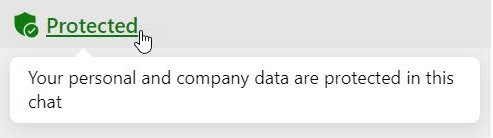 |
| Zoom AI Companion | A generative-AI digital assistant currently available for meetings, whiteboard and events. Visit Zoom support for more information. | Available through your university Zoom account. |
| Copilot for Microsoft 365 | An AI assistant for use across the Microsoft 365 suite of applications.
Can be used with confidential and highly confidential data. | Available - visit the webpage for purchasing information. |
Recommended AI Image Generators
The following AI image generator is approved for use by the university.
| Tool/Program | Description | Availability |
Use generative AI and simple text prompts to create beautiful images, text effects, and fresh color palettes. | This tool is available with a paid Adobe Creative Cloud license.
Visit the Service Center portal to request a license. |
Recommended AI Environments
The following AI environment is recommended for university use. Information about requesting access and new tools that are currently under review is available below.
| Tool/Program | Description | Availability |
| Vertex AI
| Google Cloud console tool for rapidly prototyping and testing generative AI models.
Can be used with confidential data. | Submit a Google Cloud request to the Enterprise Research Computing team.
|
Azure OpenAI | Allows developers to easily integrate OpenAI models into their applications. | Not yet available. Coming soon! |
AI Tools Not Approved for University Use
These AI Tools and Assistants are NOT recommended for use by the university community and are not secure for use with university data. Please avoid using the following AI tools because of privacy concerns.
| Tool/Program | Description | Data Classification |
Google Gemini (formerly known as Google Bard)
| An AI chat service to generate text, translate languages and write different kinds of creative content. | Do not use – not secure for university data.
|
OpenAI – ChatGPT
| Generate text for answering questions, providing explanations, engaging in conversations, translating languages, and more. | Do not use – not secure for university data.
|
OpenAI – DALL-E
| Generate images from text descriptions. | Do not use – not secure for university data.
|
Document Classification Quick Guide
| Public Data | Confidential Data | Highly Confidential Data |
|
|
|
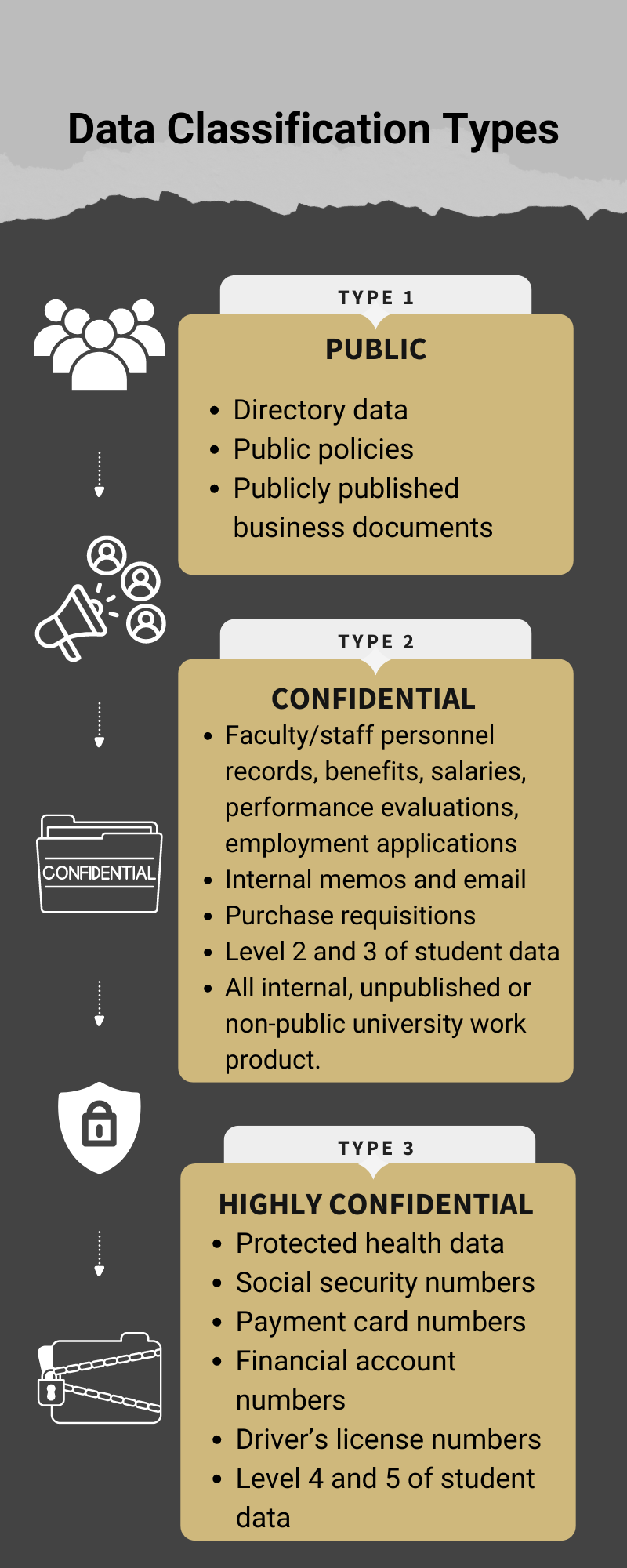
Get Help
Phone Support
303-724-4357 (4-HELP)
7:30 a.m. - 6 p.m., M - Th
7:30 a.m. - 5 p.m., Fri

Self Service Portal
Submit a ticket
Email the Service Desk
24/7 access to the Service Center