Alert: The Plaza Building will remain closed through Jan. 20, 2025.
The Plaza Building will remain closed through Jan. 20, 2025. The Health Center is operating in a modified capacity. Call 303-615-9999 for appointment information during operating hours. Reminder, the Health Center is closed for the winter break Dec. 24 - Jan. 1.
Learn More
Microsoft Visio
Category: Office 365 Productivity and Business Software Audience: Faculty Researchers Staff
Microsoft Visio is a diagramming and vector graphics application. Visio in Microsoft 365 allows both Windows and Mac users can work virtually anywhere, anytime. Visio simplifies project planning, enhances communication and transforms complex project information into comprehensible visuals.
About Visio
Whether you’re a project manager, analyst, or designer, Visio provides the tools you need to create impactful diagrams and streamline your work. Visio Basic for Microsoft 365 is free for students, faculty and staff. A free limited online version of Visio allows Windows and Mac users to create, view and edit basic Visio drawings.
Visio Plan 1 ($12.80 annually) and Visio Plan 2 ($26.93 annually) are available for purchase for faculty and staff. Students are not eligible because of licensing restrictions. Compare Visio Options on the Microsoft 365 website.
Features and benefits of the tool include:
Visualizing Complex Ideas
- Organize Visually: With Visio, you can organize complex ideas visually. It provides a canvas where you can create diagrams, flowcharts, timelines, floor plans, and more.
- Templates: Start with hundreds of templates to jump-start your projects.
Creating Professional Diagrams
- Shapes and Relationships: Easily add and connect shapes, text, and pictures to represent relationships in your data.
- Styles and Themes: Give your diagrams a professional look using styles, effects, themes, and backgrounds.
Data-Driven Visuals
- Dynamic Diagrams: Link your diagrams to data from Excel, Access, or SharePoint. Create dynamic visuals that update automatically.
- Business Intelligence (BI): Utilize Visio to visualize data-connected business process flows.
Collaboration and Sharing
- Cloud Integration: Save your diagrams to the cloud and share them with others through a browser, even if they don’t have Visio installed.
- Mobile Viewing: View your drawings on mobile devices for convenience.
Cross-Browser Compatibility
- Visio is cross-browser compatible, allowing you to work seamlessly across different devices and browsers.
- Microsoft 365 Integration: Collaborate on Visio diagrams directly from within Microsoft Teams.
To Request a License
- Visio Plan 1 is $12.80 annually; request a quote from our vendor CDW in CU Marketplace.
- Visio Plan 2 is $26.93 annually; visit our OnTheHub software store to request a Visio Plan 2 license.
To Access Visio
Access Basic Visio in Microsoft 365
- Launch and bookmark Visio https://visio.office.com. You can also navigate to it by logging into the Outlook web app (https://outlook.office.com/), select the app launcher at the top-left and select Visio.
Add Visio Plan 1 or Visio Plan 2 for additional functionality following the steps above to request a paid license.
How to Use Visio
You can also install Visio on your local computer if you are on a Windows PC. Here are the steps to install:
- Go to: https://portal.office.com/account/
- Sign in with your university email address and password
- Click on View Apps & Devices
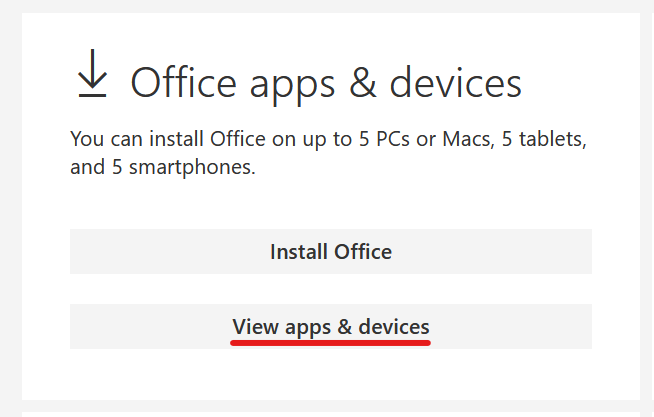
- Select Install Visio
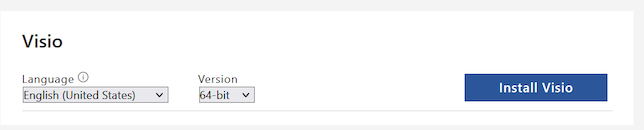
Visio Plan 1 or Plan 2 is the preferred product to use. If you need to order Visio Standard or Visio Professional, email colorado@insight.com to request a license. After completing your purchase, you will receive a license proof. Please email the OIT Service Desk with your computer name and the attached license proof. The software will then be deployed to your device.
Training Resources
Getting Started
If you need assistance downloading or accessing software, please contact the OIT Service Desk.
For product information visit Visio Help and Learning Webpage.
For FAQs about Visio, visit the Microsoft Website.
For additional resources, visit Visio LinkedIn Learning.