Microsoft Bookings
Category: Office 365 Productivity and Business Software Audience: Faculty Researchers Staff Students
Microsoft Bookings is a scheduling tool integrated into Microsoft 365. Bookings gives you a faster alternative to time-consuming and repetitive scheduling tasks. Customize appointment details, booking requirements and specify services to streamline the booking experience.
Welcome to Microsoft Bookings
Integration with your Microsoft 365 calendar helps to quickly find available time to avoid double-booking, and an easy to navigate webpage lets you find and book appointments around the clock. Bookings helps you spend less time scheduling and more time meeting.
Features and Benefits
- Personal Bookings page to provide calendar availability to allow users to find and schedule meetings.
- Create and publish your services in a secure web form requiring Microsoft 365 login, or a public facing page which does not require login.
- Assign your staff to services, enter time off for staff, and create blocks of available times for your service(s), as well as block out times for vacation and sick time.
- Real-time appointment availability.
- Outlook calendar integration including automatic updates.
- Automated email confirmations and reminders.
- Appointment rescheduling and cancellations.
- Integration with Microsoft Teams for online meetings.
- 120 days of appointment history (60 days past, 60 days future).
- Unique appointment scheduling web page.
- Appointment reassignment between staff members.
Potential Uses for Bookings:
- Faculty can provide their availability for office hours and allow students to book appointments.
- Departments can schedule appointments with internal and external community members for a center, project or group.
- A department chair or
administrator could create an office hours calendar with slots for
multiple faculty members.
Microsoft Bookings
is a broad scheduling tool for appointments, office hours and student services that allows you to simplify how customers schedule and manage
appointments. Students, faculty,
staff and others who seek to schedule a meeting with you can visit your
booking page, book the time and service they need, get a confirmation email and
calendar invitation, and reschedule or cancel if needed.
If you prefer to book your own appointments, simply enter the appointment details in Bookings and all confirmations and reminders will be sent, and all changes tracked.
To Access
Access Microsoft Bookings at https://outlook.office.com/. Select the app launcher at the top-left and then select Bookings. If you don't see Bookings in the list, you can do a search for more Microsoft 365 apps.
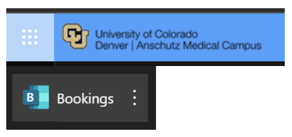
Training Resources
Getting Started
Contact the Service Desk if you have questions or need assistance with the setup and use of Microsoft Bookings.