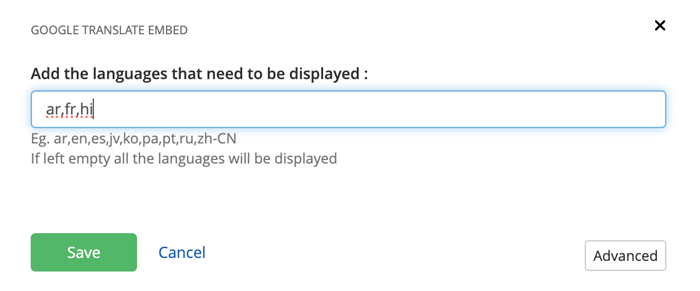Reminder: Web Accessibility Compliance Law in effect
Learn how to meet accessibility standardsGoogle Translate Embed
About
The Google Translate Embed widget allows you to embed Google Translate on a page. Site visitors can select their preferred language from the options in the Google Translate dropdown menu.
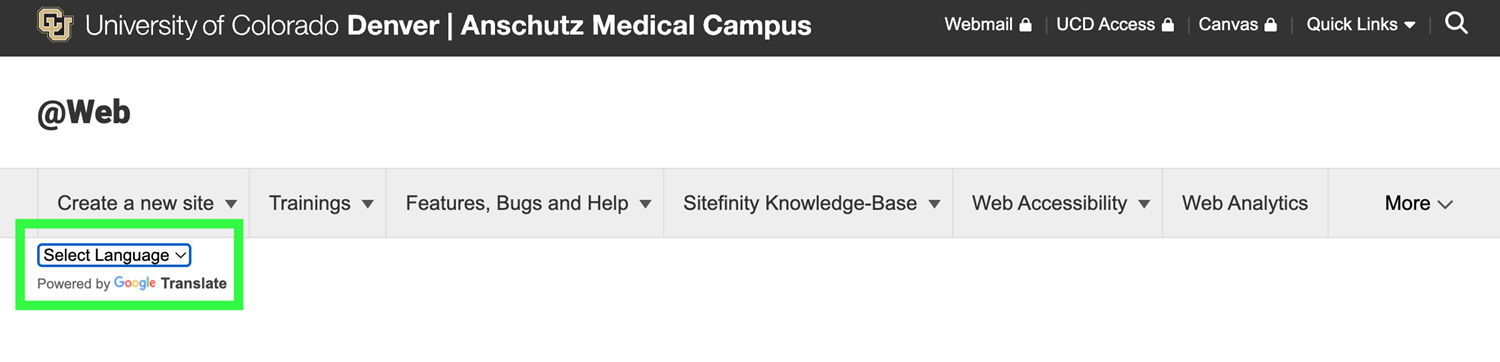
How to
Drag the Google Translate Embed widget onto your page from the content menu on the right. We recommend placing the widget toward the top left or top right of your page.
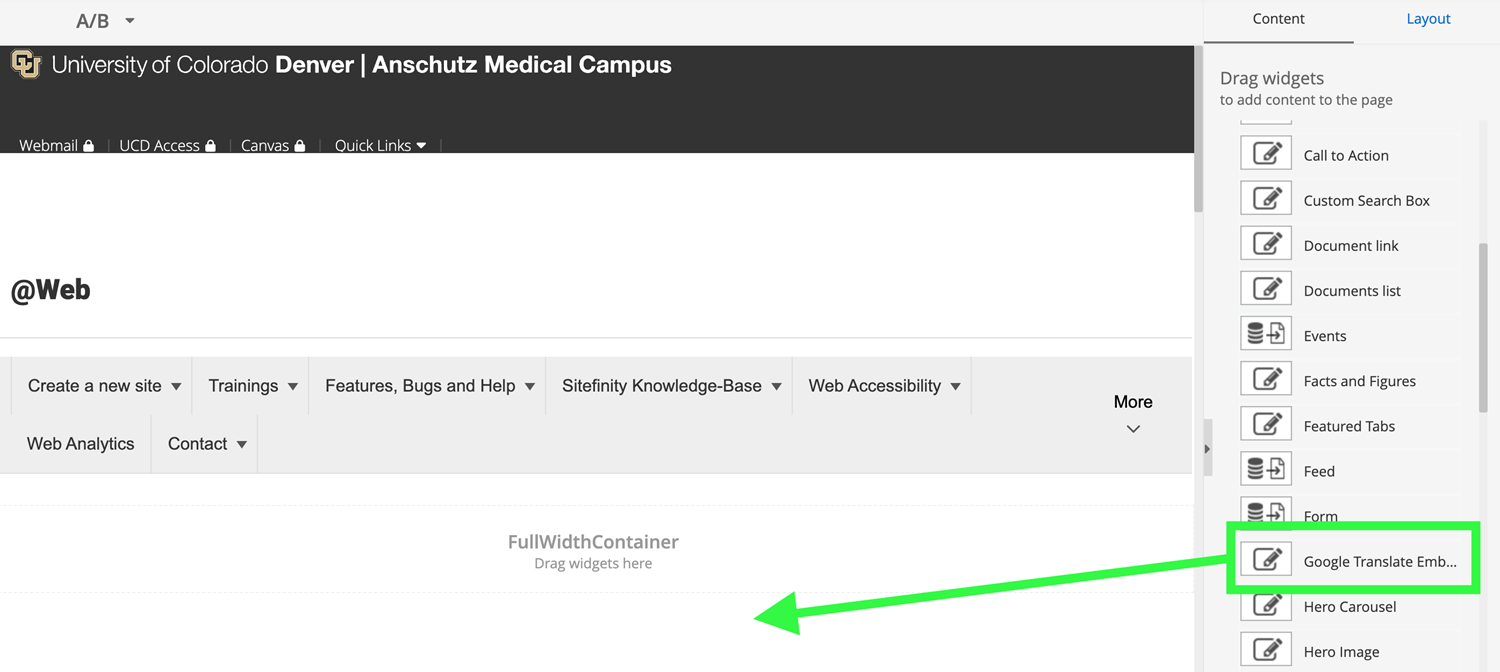
By default, the widget will show all available languages to site visitors. To show a limited list of languages, select the Edit button on the Google Translate Embed widget.
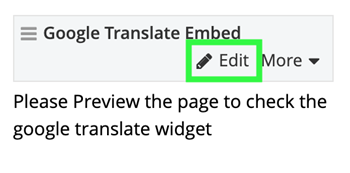
To specify which languages to show, you will need to enter the language codes. The language codes need to be followed by a comma and no spaces. Select Save once you are finished.