Reminder: Web Accessibility Compliance Law in effect
Learn how to meet accessibility standardsElement ID's Are Not Unique
Duplicate ID's occur when a widget is duplicated using the duplicate feature in Sitefinity. If the widget contains an element that has an ID, the duplication of the widget will duplicate all content exactly, including the ID. They can also occur if content with an existing ID is copied and pasted somewhere else. Duplicate ID's may be problematic if the ID is used to identify specific and singular elements in the code, so each element should have a unique ID.
We hope to resolve the Sitefinity duplicate feature causing replicated ID's in the future. In the meantime you can use the resolution detailed below:
Page Report:
The siteimprove page report for this issue will look similar to the one in the image below. We can see in this report that two elements have the same ID of "#content ".
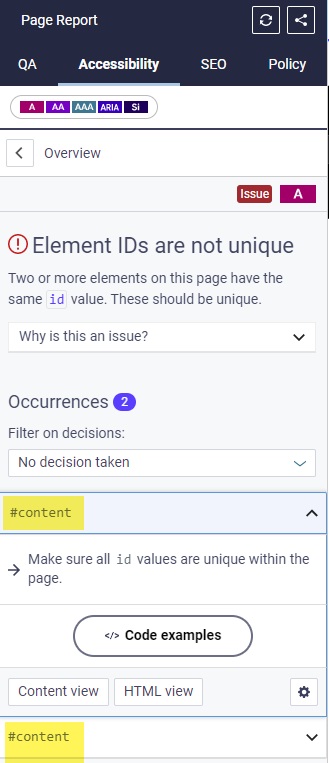
As the image below shows, we have gone to Sitefinity and located the widget containing one of the elements with the indicated ID. Toggling to the html view in the upper right, we have located the div with the ID named "content". To resolve this issue we have simply added a "1" to the end of the name, so it now appears as id="content1". You can add any letter and number of your choice, the goal is to simply make each ID unique.
