Reminder: Web Accessibility Compliance Law in effect
Learn how to meet accessibility standardsIncorrect search results for detail pages
The problem
In Sitefinity, pages that display reusable content types and widgets are prioritized. This prioritization is set in the order in which the pages are created and affects search results when people are looking for your content. A page listed as priority
1 will display before priority 2. In short, search results will be listed in order of priority in search engines, like Google.
Many pages with this type of content use autogenerated pages to display it. This means Sitefinity automatically creates a page to display the content. In these cases, there is no issue with the standard prioritization.
However, this prioritization can be problematic for manually created detail pages in Sitefinity. The standard prioritization could cause pages to be listed out of order and, in turn, cause search results to be listed incorrectly as well. It is also important to note, that this will also effect future enterprise search so it is best for this to be address as soon as possible to avoid future issues.
The Example
Perhaps a department is using the web biography widget to display all of their staff on a page. They have manually set the widget to open individual staff profiles on a separate page (or a detail page) they've created when someone clicks on their
name.
A site visitor might type in a specific staff members name in Google i.e. Jane Doe. You want Jane Doe's full profile to show up as the first search result as it relates to the university's domains. Instead, the page that has all their staff on it is listed first.
This happens because Jane Doe's full profile is set to display on the detail page. The detail page was created after the main staff page, therefore, the priority is lower.
The Workaround
To fix this issue, you'll need to reprioritize the reusable content type pages. To reprioritize, please do the following:
- Go to the dashboard and click the Content tab at the top
- Select the reusable content type you need to reprioritize
- If the content type uses a folder system, first open the folder that is storing the content.
- For example, the newsroom content type uses folders (or newsrooms) to organize articles. In order to reprioritize article pages, open the associated newsroom to display the articles.
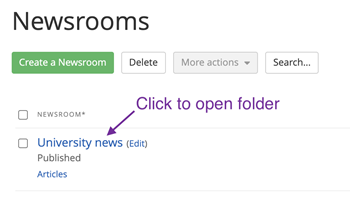
- Once you can see the reusable content, located the Settings in the right hand column of your screen.
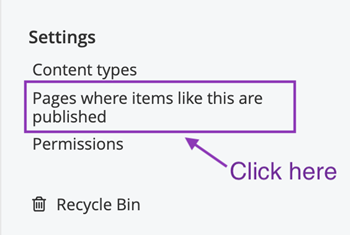
- Click "Pages where items like this are published" and note the priority. Detail pages should be listed as number one.
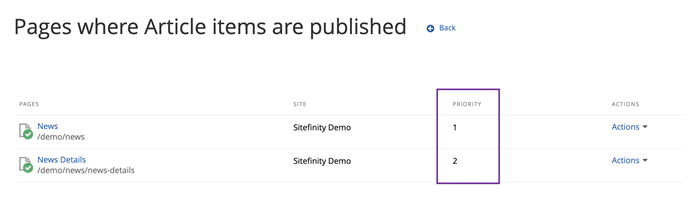
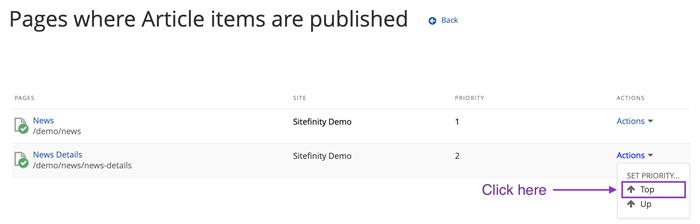
So, you've done everything above and think that Google has reindexed but you are still seeing the wrong search results. There could be a discrepancy with canonical.
Canonical, basically, tells search engines which URL you want to be listed in a search result. To check it, please do the following:
- Go here: https://seomator.com/free-tools/url-canonicalization-test
- Enter in the URL and hit run.
- If it passes, Google still need to wait for Google to reindex
- If it fails, the reprioritization order selected from the steps above is wrong and should be re-examined. Just let us know if you need assistance!