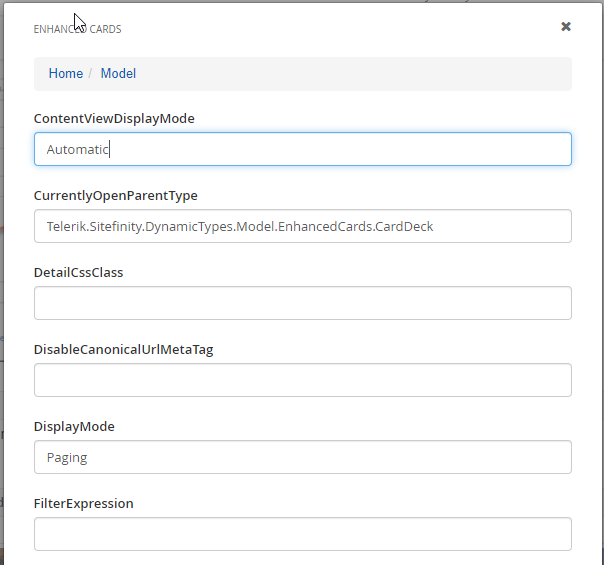Reminder: Web Accessibility Compliance Law in effect
Learn how to meet accessibility standardsReusable Content Type Bug
The problem
We are currently having an issue with our reusable content type widgets. When using these widgets and selecting to only show a single item, you will notice an issue with the way the item displays. Even when selecting a specific display template, the widget does not change display views. For example, when choosing to display a single person using the people widget, the page will display the full profile regardless of the view template you have chosen. Also, if a single item of content is specifically selected while using the CTA, testimonial or enhanced card, it will change the title of the page. The following fix will resolve these issues.
The Example
When choosing a single item, like this:

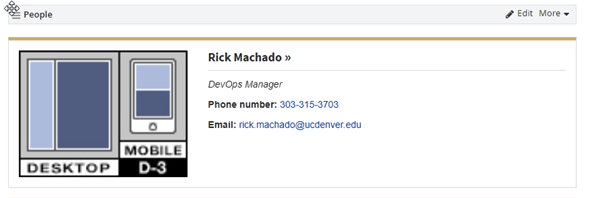

The Workaround
If you use the “select” option to filter widget data with any reusable content type and only select one record. You must then also do the following.
Click Advanced: