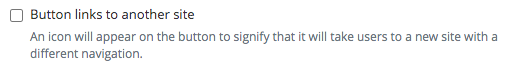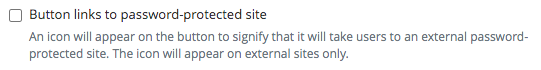Reminder: Web Accessibility Compliance Law in effect
Learn how to meet accessibility standardsLink Destination Indicators
To increase button and link accessibility, we have introduced link destination indicators. There are two icons available in navigation and other widgets that allow you to indicate to a user if a link will be going to an external site or a password-protected site. An external site is defined as a site with a different navigation. A password protected site is any site that requires a site visitor to enter credentials to login.
What these icons look like
![]() an external site
an external site
 a password protected page.
a password protected page.
How to use icons in navigation
In navigation, these icons can be applied in page properties. You will have the two options below:
The first option should be used for pages that are redirecting site visitors to websites that have a different navigation from the current site, regardless of whether it's internal or external to the university. With this option, the page will open in a new window.
The second option should be used for pages that are redirecting site visitors to websites that require them to login.
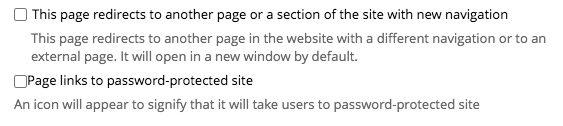
PLEASE NOTE: Both options can be selected if they are true. The password protected icon overrides the external site icon if both options are checked)
How to use icons in widgets
These icons can also be use in multiple widgets that utilized call to action buttons in Sitefinity. Some examples include the content block, CTA, call to action and enhanced card.
You can utilize these icons when you see these check boxes available in widget properties: